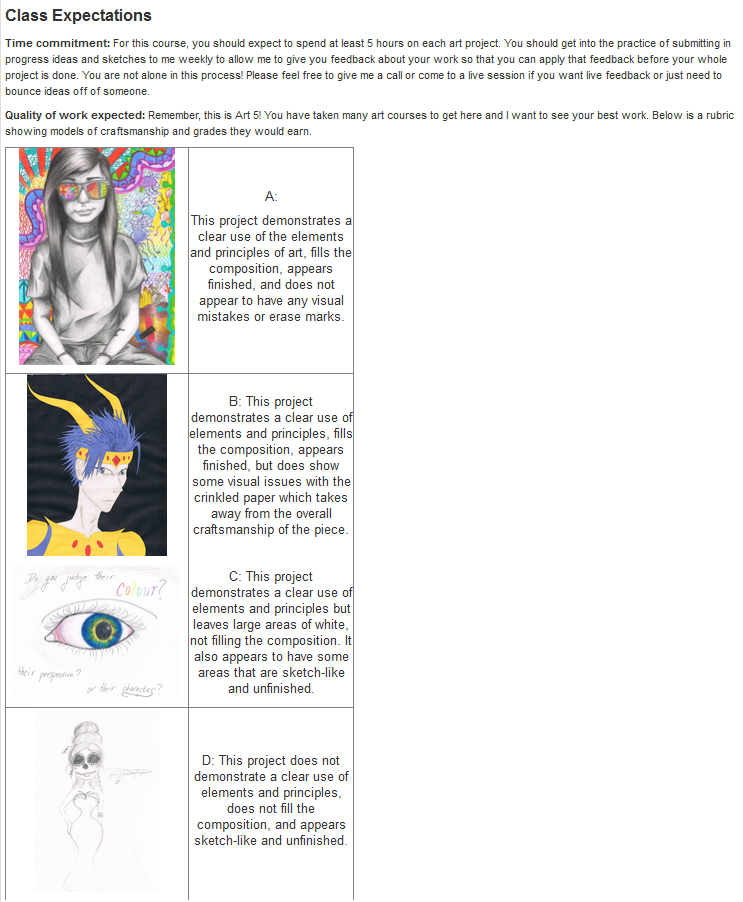As I have written about before, phone calls are a major way that I reach out to students in my courses each semester. Phone calls act as one-on-one time between myself and a student (or sometimes their voicemail) in an effort to connect and engage. I am guilty sometimes of focusing more of my time on re-engaging reluctant learners rather than building up my students who are engaging consistently. This year I have made a plan to help myself stay on track with giving each and every student the attention they deserve.
This schedule helps me have target groups selected to focus on throughout the semester in a way that makes sure no student goes very long without hearing from me. For the first time in a while I was able to reach out to the parents of my students who are doing excellent in my course. I also mailed achievement postcards to students with high live session attendance. This schedule has kept me on track and balanced this year and my student engagement is higher as well.
Thursday, October 15, 2015
Friday, September 25, 2015
Addressing Weaknesses and Clarifying Concepts
This school year I am working on addressing common mistakes students have made during previous years at the beginning of a lesson so they can be more successful this year. I am doing this through a short weekly video announcement.
Each video presents 3 tips for the current project. I am getting a good amount of student views on these videos. Aside from increasing the quality of student artwork, these videos also serve as a weekly greeting from me that my students see when they enter the classroom.
Each video presents 3 tips for the current project. I am getting a good amount of student views on these videos. Aside from increasing the quality of student artwork, these videos also serve as a weekly greeting from me that my students see when they enter the classroom.
Monday, August 31, 2015
Student Recognition
I have always posted this gallery for students to access, but this year I am also emailing students who earn a spot in the gallery video to let them know how proud they should be. I send along a certificate which they can print and hang up if they desire (seen at the top of this post). I am hoping this little bit of extra effort gets my students feeling excited about creating artwork and feeling valued in their classroom community.
Monday, August 3, 2015
Keeping Parents and Students Informed
My summer school course has wrapped up and was a very positive experience. I conducted a parent and student survey at the conclusion of the course about the efficacy of the course to help them achieve their goals and how their experience was. I received many positive results and one thing both my parents and students mentioned being helpful was my consistent communication.
Each week I sent out an email to students and parents about the subject of study for the week unit, assignments, and due dates. I have discussed emails like this in previous entries (Communicating with Students Part 1, Part 2).
The main new type of communication that I incorporated in this course was to email parents and students progress reports every other week. Because the course was only 5 weeks long, it was important to keep parents and students informed. As a policy, I always allow students to resubmit projects through my course after reviewing my feedback. Even though students had access to their grade books, sending these progress reports seemed to do a nice job of alerting students to potential issues and put parents at ease. A school may already have a schedule for sending out midterm and quarterly grades as mine does during the school year. I have found that student achievement improves when students are parents are more aware of what is going on in the online classroom. It was helpful to employ this knowledge to a summer course and to include detailed information about each assignment for everyone involved.
Click here to download the progress report template:
Word version
Pages version
Each week I sent out an email to students and parents about the subject of study for the week unit, assignments, and due dates. I have discussed emails like this in previous entries (Communicating with Students Part 1, Part 2).
The main new type of communication that I incorporated in this course was to email parents and students progress reports every other week. Because the course was only 5 weeks long, it was important to keep parents and students informed. As a policy, I always allow students to resubmit projects through my course after reviewing my feedback. Even though students had access to their grade books, sending these progress reports seemed to do a nice job of alerting students to potential issues and put parents at ease. A school may already have a schedule for sending out midterm and quarterly grades as mine does during the school year. I have found that student achievement improves when students are parents are more aware of what is going on in the online classroom. It was helpful to employ this knowledge to a summer course and to include detailed information about each assignment for everyone involved.
Click here to download the progress report template:
Word version
Pages version
Tuesday, July 7, 2015
Impressionist Landscape Watercolor
I have been really enjoying teaching my summer school class so far. My students are creating wonderful artwork and making meaningful connections with the world around them. It has been awhile since I brought my Google Glass out for a spin to create a demonstration video, but today I took it on an adventure in painting "en plein air".
I am very excited to see what students create for this project and I was happy to have an excuse to go paint outside on a beautiful day like today.
I am very excited to see what students create for this project and I was happy to have an excuse to go paint outside on a beautiful day like today.
Monday, June 22, 2015
Preparing Brick and Mortar Students for an Online Course
This summer, I have the pleasure of working with a group of students who normally attend classes at a brick and mortar school but have enrolled in my online summer art course. I have spent the last several weeks creating a compressed 5-week beginning art course for these high school students and I have really enjoyed building the course and experimenting with a new (to me) LMS, Moodle. I created a syllabus and a welcome letter for parents and then I took some fantastic advice from my colleague Teresa Potter (blog here), to make an introduction and planning activity to help students be successful in an online course.
While most of the year I am working with students who are already very familiar with online learning, these students may be taking an online course for the first time. And they're taking an art course at that, something that confuses even my online veteran students. So I used a part of Teresa's design and combined it with features I have always used in my courses to make a worksheet that would guide students through the freedom they have when working in an online course. Students get to decide when they will work, how they stay focused, and how to be successful in an environment that is not structured for them.
First, I created a tip sheet for students about how to be a successful online learner, specifically in my art course.
While most of the year I am working with students who are already very familiar with online learning, these students may be taking an online course for the first time. And they're taking an art course at that, something that confuses even my online veteran students. So I used a part of Teresa's design and combined it with features I have always used in my courses to make a worksheet that would guide students through the freedom they have when working in an online course. Students get to decide when they will work, how they stay focused, and how to be successful in an environment that is not structured for them.
First, I created a tip sheet for students about how to be a successful online learner, specifically in my art course.
Things you can do to help yourself be successful in this course:
- Build class time into your schedule: Just like having English class from 12:00-12:50 Monday-Friday, time spent learning in this course should have a dedicated time in your day
- Familiarize yourself with deadlines: Print a copy of the class schedule and/or mark deadlines on your calendar
- Be prepared: Get your art supplies early so there is nothing holding you up from completing your work on time
- Practice with technology early, and have a backup plan: Technology does not always cooperate with us on our time table. Make sure you test for problems and find a solution or ask for help well before the deadline.
- Take notes: When watching videos or completing readings in the classroom make sure you take notes and write down ideas that emerge to refer to later
- Ask for help: Unlike in a traditional classroom, I cannot see if you are struggling. Make sure you keep me informed of any issues and reach out to me for help-it’s why I am here!
- Read your feedback: I will provide detailed feedback for each assignment in this course and this feedback will be instrumental in helping you improve and grow.
Second, I put together a Getting Started Activity which students are expected to complete the very first day the class begins. This beginning portion of the sheet consists of the questions below:
1.What do you know about art?
2. What is you favorite subject?
3. What do you hope to learn or achieve in this course?
4. What is the best phone number and time to reach you?
5. Do you prefer calls, texts, or emails to communicate?
6. What are 3 things I should know about you? (interests, hobbies, learning styles etc.)
I use questions like these to help myself get to know students, learn how to contact them, create talking points for building rapport, and get a general idea of what students hope to gain from the course so I can address their needs.
The second portion of the sheet is all new to me. It asks students to plan a schedule of when they will complete their work for class and I listed which assignments they need to plan for.
This activity allows students to take ownership of their learning plan and emphasizes the importance of staying on top of their work. Even my online veteran students could really benefit from something like this. Previously I have offered little help in my own course when it comes to encouraging student planning, but perhaps if I encourage student planning early, students will be more successful.
Wednesday, May 27, 2015
Revitalizing Old Projects
This semester I decided I needed to breathe some new life into one of my projects I have been teaching awhile. The students have always done well on it, but I wanted to see them think more deeply than they had been. The project was focused on mixed media. At this point in the semester, students had learned how to use many different media in their work, and the mixed media project was meant to help them think past one art material at a time and use several including non-traditional materials like found objects to create a unique composition.
I decided to update this project by providing a new focus for the theme of their piece and adding an inspirational artist to the lesson. I chose Romare Bearden as the artist and personal culture as the focus. I included a reflective essay in the project where students explain how they represented their culture and why they chose the media they used for the piece. Below is my student gallery for the week. I really enjoyed this new twist on an old project.
Wednesday, May 13, 2015
Buried Treasure: Communicating Learning Outcomes
We all have goals for our students. Whether they be state standards and benchmarks we are aiming for our students to hit, or more student-friendly learning outcomes written in language that students understand. I have seen this illustrated in different ways in classrooms I have visited. Sometimes they are posted on the wall by grade level, other times they are printed on syllabi or posted on the introduction page for a lesson.
It is important for students to understand what they are going to gain from our classes and I think sometimes this gets lost somewhere between when we share these desired learning outcomes and when they go in one ear and out the other for students, or aren't read or heard in the first place.
For years, I have wanted to develop a fun an visual way for students to see what they are learning in my Art 1 class and how they are learning it. In my school we use the term "course map" to describe the document that houses all of our learning outcomes and assessments for a course. I decided to create a REAL course map modeled after a treasure map, because as we all know, learning is like discovering new exciting gems!
I made this map in Photoshop and really enjoyed it because I am a big nerd. I hope that my new map catches the eyes of my students and helps them understand the journey they are taking in my class. What ways can you think of to help students understand the "what" and "why" of their learning in your class?
It is important for students to understand what they are going to gain from our classes and I think sometimes this gets lost somewhere between when we share these desired learning outcomes and when they go in one ear and out the other for students, or aren't read or heard in the first place.
For years, I have wanted to develop a fun an visual way for students to see what they are learning in my Art 1 class and how they are learning it. In my school we use the term "course map" to describe the document that houses all of our learning outcomes and assessments for a course. I decided to create a REAL course map modeled after a treasure map, because as we all know, learning is like discovering new exciting gems!
 |
| Click to enlarge |
Tuesday, April 21, 2015
Active Learning in the (Online) Art Classroom
As part of my the Online Teaching and Learning Certificate I am currently pursuing, I recently took a course all about creating interactive learning objects for my classroom. A learning object is an interactive activity which presents lesson material to students in a way that offers opportunities for practice and sometimes employ digital storytelling. Learning objects are great because they allow students to explore a topic at their own pace, offer practice and feedback, and sometimes even provide branching (think choose your own adventure) that takes a student through a branch based on their responses. The possibilities are endless and learning objects can be implemented in all types of learning environments including brick and mortar or blended art rooms. They can be a great opportunity for independent learning, without being as static as book work.
Creating a learning object can be hard work! I spent weeks creating one all about Feldman's Model of Art Criticism that puts students in the role of the art critic. I used Articulate Storyline to create my learning object which provides many interactive features and is fairly intuitive to use. This tool does have a cost associated with it, but there are many free tools available (click here for a list) and it is even possible to create learning objects through Microsoft Powerpoint by adding links to buttons.
But, there is an easier way to start using learning objects (LO's) in your art classroom without creating them. There are many art education learning objects already created online.
Here are some of my favorite Art Ed learning objects:
Creating a learning object can be hard work! I spent weeks creating one all about Feldman's Model of Art Criticism that puts students in the role of the art critic. I used Articulate Storyline to create my learning object which provides many interactive features and is fairly intuitive to use. This tool does have a cost associated with it, but there are many free tools available (click here for a list) and it is even possible to create learning objects through Microsoft Powerpoint by adding links to buttons.
But, there is an easier way to start using learning objects (LO's) in your art classroom without creating them. There are many art education learning objects already created online.
Here are some of my favorite Art Ed learning objects:
This activity is the one I created which puts the student in the role of the art critic and presents Feldman's Model of Art Criticism.
This LO allows the student to explore the elements of art and practice using them in a free form composition tool.
This LO allows students to test the affects of a manual DSLR camera.
This LO explores the color wheel, tints, tones, shades, and color schemes. It also allows for students to practice blending colors and building their own color wheel.
These links barely scratch the surface of what is out there so explore on your own as well. I have really enjoyed learning about new ways to insert some interactivity into my asynchronous environment and I hope you enjoy them too!
Friday, March 27, 2015
Facilitating Individual Learning Synchronously
This semester has been a very busy one. As all teachers know, each group of students and each student we teach is different from the last. Last semester I had a very independent class as a whole who did not generally find synchronous sessions to be necessary to attend. This semester, I have a group that finds my synchronous sessions to be the ideal place for them to complete work and I have many students who attend once or twice every single week.
In general, I would say that online education encourages students to be more independent than they would be asked to be in a brick and mortar setting. Students need to be able to find and access lesson material independently and need to take steps to ask for help when they don't understand something. This can be particularly difficult for students who special needs or who just learn better with structure facilitated by a teacher and direct instruction. I have students on both ends of the independence structure this semester and I have been able to create a synchronous environment that students who need more structure seem to enjoy and depend on each week.
I have written about my Open Art Room before, but this semester is has been used more than any other! I now have step-by-step powerpoint presentations of every single art project in my Art 1 class and students are eating it up. I put my slides on "roam" so many students can access different pieces of the content at the same time as needed. I have also been able to employ students' webcams for them to show me their work in progress and once it is complete. Open Art Room provides students a space where they can get the lesson content in a different way than reading the classroom pages and get individual help along the way.
In general, I would say that online education encourages students to be more independent than they would be asked to be in a brick and mortar setting. Students need to be able to find and access lesson material independently and need to take steps to ask for help when they don't understand something. This can be particularly difficult for students who special needs or who just learn better with structure facilitated by a teacher and direct instruction. I have students on both ends of the independence structure this semester and I have been able to create a synchronous environment that students who need more structure seem to enjoy and depend on each week.
I have written about my Open Art Room before, but this semester is has been used more than any other! I now have step-by-step powerpoint presentations of every single art project in my Art 1 class and students are eating it up. I put my slides on "roam" so many students can access different pieces of the content at the same time as needed. I have also been able to employ students' webcams for them to show me their work in progress and once it is complete. Open Art Room provides students a space where they can get the lesson content in a different way than reading the classroom pages and get individual help along the way.
Sunday, February 8, 2015
Video Feedback
After a bit of a rough semester due to lack of attendance in my live sessions, this semester I have decided to re-focus my efforts on rapport and community building in my classroom. I have several new techniques I am trying in order to do this, but I wanted to share one of these today.
This school year, I have been using a screencasting tool called Screencast-o-matic to provide snippet lessons to my students (more about that here). This semester, I have also been using this tool to provide personalized feedback to my students about their artwork. Below is a sample:
Video feedback allows students to hear what I have to say in my own voice. It also allows me to draw on the screen in a more animated way than I have been able to before-see here. See below.
I have found that about 80-90% of students watch these videos (something I was not able to track before) and students seem to be more willing to make a revision and resubmit than they are with written feedback alone. I am enjoying giving students feedback in this way and hope to see even more improvements in their work throughout this semester as well as improved rapport!
This school year, I have been using a screencasting tool called Screencast-o-matic to provide snippet lessons to my students (more about that here). This semester, I have also been using this tool to provide personalized feedback to my students about their artwork. Below is a sample:
Video feedback allows students to hear what I have to say in my own voice. It also allows me to draw on the screen in a more animated way than I have been able to before-see here. See below.
I have found that about 80-90% of students watch these videos (something I was not able to track before) and students seem to be more willing to make a revision and resubmit than they are with written feedback alone. I am enjoying giving students feedback in this way and hope to see even more improvements in their work throughout this semester as well as improved rapport!
Friday, January 30, 2015
Course Building
As I continue to learn about the various best practices for creating curriculum for online learning, I have chosen my Art 5 course as the curriculum that I am going to beef up in my University of Cincinnati course on curriculum design for online learning.
I have revised this course several times since I began teaching it 3 years ago. At first, I set up the course in an independent study style where I expected that students would be able to design, plan, and create their own art projects. I assumed all of my students had enough experience in 4 levels of art before my course that they would feel comfortable being autonomous with a coach or guide giving feedback. What I found is that students wanted more direction.
The second version of Art 5 included more conceptual direction for students with parameters for them to follow but freedom to choose materials and make compositional choices. For several years this has worked but I have noticed that students are not putting forth their best work technically or spending the time required on these projects. This is a challenge when working with students online because they do not have idle studio time to fill like they would in a brick and mortar classroom. They choose how long they work on a project and many times they do not plan for long enough when left to their own devices. This, along with the motivation from class has caused me to create a course overview page that explains to students what I expect of them.
I have revised this course several times since I began teaching it 3 years ago. At first, I set up the course in an independent study style where I expected that students would be able to design, plan, and create their own art projects. I assumed all of my students had enough experience in 4 levels of art before my course that they would feel comfortable being autonomous with a coach or guide giving feedback. What I found is that students wanted more direction.
The second version of Art 5 included more conceptual direction for students with parameters for them to follow but freedom to choose materials and make compositional choices. For several years this has worked but I have noticed that students are not putting forth their best work technically or spending the time required on these projects. This is a challenge when working with students online because they do not have idle studio time to fill like they would in a brick and mortar classroom. They choose how long they work on a project and many times they do not plan for long enough when left to their own devices. This, along with the motivation from class has caused me to create a course overview page that explains to students what I expect of them.
I am also working on altering a few of my weaker lessons to include some technical demonstrations and challenges for my students. Other advanced/AP art teachers, how do you push your students to give you their best work? What kinds of projects would you offer for a portfolio development class? Any ideas are appreciated!
Wednesday, January 14, 2015
Thinking About Instructional Design
I am excited because this week I began a class at the University of Cincinnati all about curriculum design for online learning. Though I have created my own curriculum before, I have not had much formal instruction on how to plan with the online learner in mind. I have been learning and working through trial and error. For my first assignment in class, I was prompted to design my own instructional planning model based on research and existing models. Here is what I came up with.
What does your model look like? Think about the steps you go through when planning instruction for your students. What do you find most effective?
Subscribe to:
Comments (Atom)