Step 1:
 | ||
| Go to Google.com and click on Images |
 | ||
| Once in Image Search, click on the camera icon |
Step 3:
 | |
| Click upload image (make sure you save a copy of the image in question) |
Step 4:
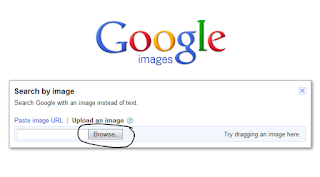 |
| Click browse and find the image on your computer |
Step 5:
 | ||
| Go to Google.com and click on Images |
 | ||
| Once in Image Search, click on the camera icon |
 | |
| Click upload image (make sure you save a copy of the image in question) |
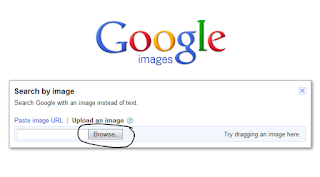 |
| Click browse and find the image on your computer |
No comments:
Post a Comment