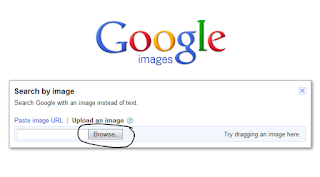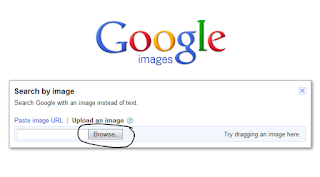As the 2012-2013 school
year continues to tick by, we continue to align the Art 1 classroom to meet the
Common Core State Standards (CCSS), which will be mandatory by 2014-2015.
Though it seems far away, my teammates and I are already working towards 100%
alignment. Of course we all still have many questions. We spent last week
together in PD brainstorming ideas for aligning our Art 1 curriculum to the
CCSS. In many cases we are adding small written assignments to accompany
drawing projects. This has lead to some shifts away from reading quizzes and
towards short writing assignments. We also have changed some projects to incorporate
more ideas of visual communication as a form of writing. As far as CCSS, I am continuing to follow the idea that art is a text meaning students can read
artwork as a text and write artwork as a text to meet these standards.

One of the lessons we’ve
changed is the still life lesson. Before: students are instructed to choose 3
objects, set them up in a still life scene, and draw them using 7 different values.
After CCSS changes: students are instructed to look at examples of still life
paintings/drawings that tell a story. They will choose 3 objects that tell a
story (drawing instructions are the same as before) and they must title their
still life drawing something that describes their story. A rather small change
not only aligns with CCSS but also incorporates more meaning and excitement
into this project.
In addition to artwork as a
text, it is helpful to know what your school offers in the way of textbooks or
online resources to provide students with readings at grade level that go along
with your content.

In the texture lesson, students
currently learn the differences between simulated (2D) and tactile (3D)
textures and create a texture study by drawing out 4 different textures. We
thought this would be a good opportunity to have students look closer at
sculpture through an article in Scholastic
Arts Magazine. For teachers who don’t know about this resource, it is an
amazing way to align to CCSS. It provides articles, images, videos, and even
written and multiple-choice assessments for grades 4-12! Right now, all the digital resources including issues of the magazine are free, though at some point will become viewable only to subscribers. We are going to use
the section on sculptures from a recent issue to have students write
about the role that texture plays in whichever sculpture they choose.

Looking at our lessons to
align them with CCSS has allowed my team to focus on changing lessons that have
been weak in the past. A lesson many students have trouble with is our Cubism
lesson. Students learn about the style of cubism and about Picasso and Braque.
With this knowledge, they create 2 pieces of art, one that is realistic, and
one that is a cubist version of that same subject matter. We discuss the
differences and similarities between analytic and synthetic cubism but students
still have trouble with this concept, especially when it comes to making their
cubist artworks. Thus I have added a reading and sorting activity to this unit
to help students spend time looking at synthetic and analytic cubism more
closely. Students will get their reading from Encyclopedia Britannica
and use the reading to guide them in arranging characteristics of analytic and
synthetic cubism into the correct categories.
Whatever lessons you teach
in your art classroom, aligning to CCSS does not have to mean big changes and
extra work. Small changes and additions can make your lessons more meaningful
and help students succeed.